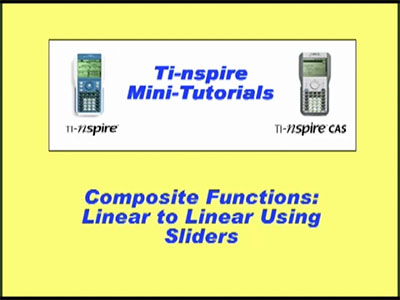
Display Title
VIDEO: Ti-Nspire Mini-Tutorial, Video 41
Display Title
VIDEO: TI-Nspire Mini-Tutorial: Composite Functions, Linear to Linear with Sliders
In this TI Nspire tutorial for the TI-Nspire CAS, we explore mapping one linear function to another linear function using sliders. This video supports the TI-Nspire Clickpad and Touchpad.
—PRESS THE PREVIEW BUTTON TO SEE THE VIDEO—
The following section gives background information on composite functions.
What Are Composite Functions?
Modeling Functions
A function machine is often used to model a function. A function machine takes an input value, x, and that results in an output value, f(x).
A composite function occurs when the output of one function is the input value for another function.
Let’s look at some examples. Here is a simple linear function.
Let’s use an input value of x = 2.
Now, let’s take this output value for f(2) and use it as an input value for this function.
Let’s evaluate this function for f(2).
Here’s another way of writing g(f(x)).
With this function the original input value of x = 2 results in the same output.
This is part of a collection of video tutorials on using the TI-Nspire graphing calculator. To see the complete collection of the videos, click on this link.
Note: The download is an MP4 video file.
Companion Worksheets
Many of these tutorial videos include companion worksheet. To see the complete collection of these worksheets, click on this link.
Related Resources
To see additional resources on this topic, click on the Related Resources tab.
Video Library
To see the complete collection of math videos, click on this link.
| Common Core Standards | CCSS.MATH.CONTENT.HSF.BF.A.1.C, CCSS.MATH.CONTENT.HSF.BF.B.3 |
|---|---|
| Duration | 1.00 minutes |
| Grade Range | 6 - 12 |
| Curriculum Nodes |
Algebra • Functions and Relations • Composite Functions |
| Copyright Year | 2009 |
| Keywords | TI-Nspire, Nspire, TINspire, composition of functions |