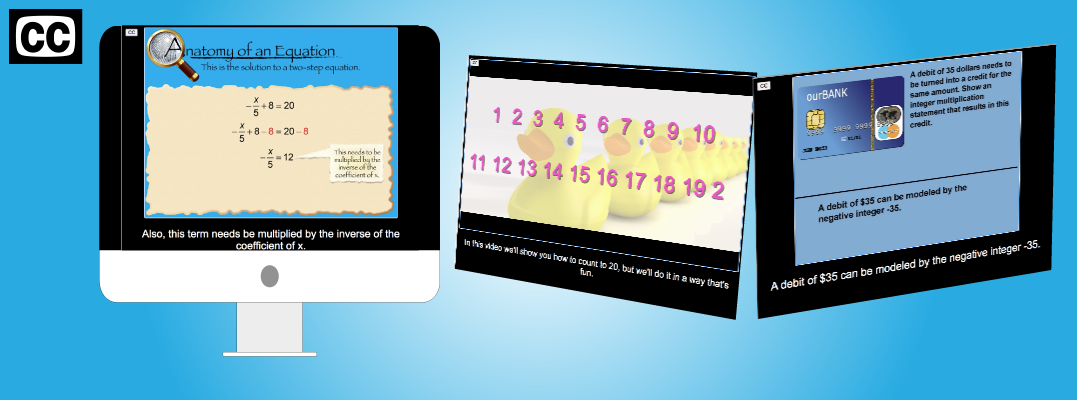Content Showcase: Closed Captioned Videos
Our videos are closed captioned. This isn't just an issue of accessibility but instruction. Try captioned videos with all your students. The captioning provides an additional level of support for your students as they work their way through our video library.
(Want to learn more about our subscription packages? Click here.)
| Title | Thumbnail Image | Description |
|---|---|---|
Closed Captioned Video: Counting and Addition |

|
Closed Captioned Video: Counting and AdditionIn this video tutorial, students are shown how to use their counting skills to add two numbers. Three worked-out examples provide an opportunity for students to see how to use their counting skills to add. |
Closed Captioned Video: Counting and Subtraction |
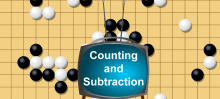
|
Closed Captioned Video: Counting and SubtractionIn this video tutorial, students are shown how to use their counting skills to subtract two numbers. Three detailed examples show how to use counting to subtract. |
Closed Captioned Video: Counting On |

|
Closed Captioned Video: Counting OnIn this video tutorial, students are shown how to use the technique of Counting On to improve the speed and accuracy of their counting, using three different examples. The video develops the concept of counting and cardinality. |
Closed Captioned Video: Counting Strategies |

|
Closed Captioned Video: Counting StrategiesIn this video tutorial, students are shown how to use Skip Counting and Counting On to quickly and accurately count large numbers of items. This video lays the groundwork for developing addition skills. |
Closed Captioned Video: Counting to 20 |

|
Closed Captioned Video: Counting to 20In this video tutorial students learn how to calculate the mean when all of the data items are positive numbers. Includes three real-world examples. |
Closed Captioned Video: Creating a Histogram |
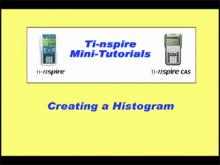
|
Closed Captioned Video: Creating a HistogramIn this TI Nspire tutorial, the Spreadsheet and Statistics windows are used to create a histogram. This video supports the TI-Nspire Clickpad and Touchpad. This Mini-Tutorial Video includes a worksheet. . |
Closed Captioned Video: Desmos Geometry Exploration: Angles |
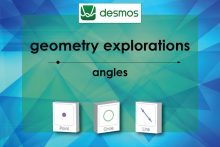
|
Closed Captioned Video: Desmos Geometry Exploration: AnglesIn this video tutorial angles are defined. Students are shown how to construct and measure using the Desmos geometry tools. The Desmos geometry tools can be found at www.desmos.com/geometry. . . Related Resources To see additional resources on this topic click on the Related Resources tab above. |
Closed Captioned Video: Desmos Geometry Exploration: Intersecting Lines and Planes |
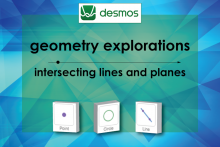
|
Closed Captioned Video: Desmos Geometry Exploration: Intersecting Lines and PlanesIn this video tutorial intersecting lines and planes are defined. Students are shown how to construct intersecting lines using the Desmos geometry tools. The Desmos geometry tools can be found at www.desmos.com/geometry. . . |
Closed Captioned Video: Desmos Geometry Exploration: Lines, Rays, Segments |
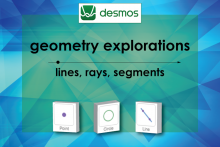
|
Closed Captioned Video: Desmos Geometry Exploration: Lines, Rays, SegmentsIn this video tutorial lines, rays, and segments are defined. Students are shown how to construct and label lines, rays, and segments using the Desmos geometry tools. The Desmos geometry tools can be found at www.desmos.com/geometry. . . |
Closed Captioned Video: Desmos Geometry Exploration: Parallel and Perpendicular Lines |
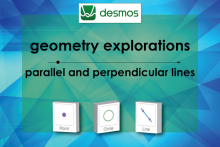
|
Closed Captioned Video: Desmos Geometry Exploration: Parallel and Perpendicular LinesIn this video tutorial parallel and perpendicular lines are defined. Students are shown how to construct parallel and perpendicular lines using the Desmos geometry tools. The Desmos geometry tools can be found at www.desmos.com/geometry. . . |
Closed Captioned Video: Desmos Geometry Exploration: Planes |
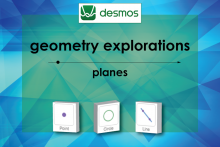
|
Closed Captioned Video: Desmos Geometry Exploration: PlanesIn this video tutorial planes planes and coplanar points and lines are defined. Students are shown how to construct coplanar, collinear, and non-collinear points using the Desmos geometry tools. The Desmos geometry tools can be found at www.desmos.com/geometry. . . |
Closed Captioned Video: Desmos Geometry Exploration: Points |
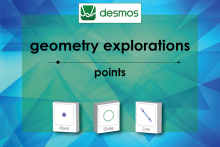
|
Closed Captioned Video: Desmos Geometry Exploration: PointsIn this video tutorial points are defined. Students are shown how to construct and label points using the Desmos geometry tools. The Desmos geometry tools can be found at www.desmos.com/geometry. . . |
Closed Captioned Video: Desmos Geometry Exploration: Types of Angles I |
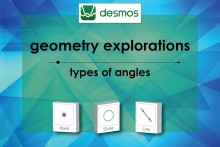
|
Closed Captioned Video: Desmos Geometry Exploration: Types of Angles IIn this video tutorial different types of angles are defined, including acute, right, supplementary, and straight angles. Students are shown how to construct these types of angles using the Desmos geometry tools. The Desmos geometry tools can be found at www.desmos.com/geometry. . . |
Closed Captioned Video: Desmos Geometry Exploration: Types of Angles II |
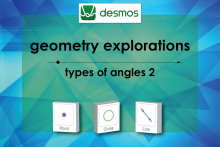
|
Closed Captioned Video: Desmos Geometry Exploration: Types of Angles IIIn this video tutorial different types of angles are defined, including adjacent angles, complementary angles, supplementary angles, and vertical angles. Students are shown how to construct these types of angles using the Desmos geometry tools. |
Closed Captioned Video: Discrete Linear Functions |

|
Closed Captioned Video: Discrete Linear FunctionsIn this TI Nspire tutorial for the TI-Nspire, the Graph Window is used to graph discrete functions. This video supports the TI-Nspire Clickpad and Touchpad. This Mini-Tutorial Video includes a worksheet. . |
Closed Captioned Video: Distance Formula Template |

|
Closed Captioned Video: Distance Formula TemplateIn this TI Nspire tutorial for the TI-Nspire CAS, the Calculator Window is used to create a function to calculate the distance formula. This video supports the TI-Nspire Clickpad and Touchpad. This Mini-Tutorial Video includes a worksheet. . |
Closed Captioned Video: Exp Composite Functions |

|
Closed Captioned Video: Exp Composite Functions |
Closed Captioned Video: Exp Cosine Curve Properties |

|
Closed Captioned Video: Exp Cosine Curve PropertiesIn this TI Nspire tutorialthe Graphing window is used to create a slider-based graph of a cosine curve to explore its properties. This video supports the TI-Nspire Clickpad and Touchpad. This Mini-Tutorial Video includes a worksheet. . |
Closed Captioned Video: Exp Exponential Graphs with Sliders |
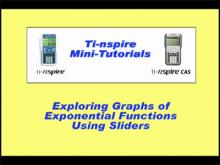
|
Closed Captioned Video: Exp Exponential Graphs with SlidersIn this TI Nspire tutorial, the Graph window is used to create a slider-based graph of an exponential function. This video supports the TI-Nspire Clickpad and Touchpad. This Mini-Tutorial Video includes a worksheet. . |
Closed Captioned Video: Exp induction 1 |
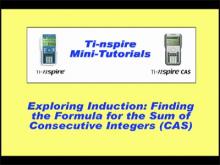
|
Closed Captioned Video: Exp induction 1In this TI Nspire tutorial for the TI-Nspire CAS, the Graphing window is used to find the sum of sequence of consecutive integers, as well as deriving the general formula. This video supports the TI-Nspire Clickpad and Touchpad. This Mini-Tutorial Video includes a worksheet. . |
Closed Captioned Video: Exp induction 2 |

|
Closed Captioned Video: Exp induction 2In this TI Nspire tutorial for the TI-Nspire CAS, the Graphing window is used to find the sum of sequence of consecutive odd integers, as well as deriving the general formula. This video supports the TI-Nspire Clickpad and Touchpad. |
Closed Captioned Video: Exp Logarithmic Graphs |

|
Closed Captioned Video: Exp Logarithmic GraphsIn this TI Nspire tutorial, the Graph window is used to create a slider-based graph of a logarithmic function. This video supports the TI-Nspire Clickpad and Touchpad. This Mini-Tutorial Video includes a worksheet. . |
Closed Captioned Video: Exp Quadratic Functions 1 |
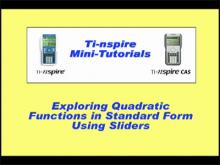
|
Closed Captioned Video: Exp Quadratic Functions 1In this TI Nspire tutorial, the Graph window is used to create a slider-based graph of a quadratic function in standard form. This video supports the TI-Nspire Clickpad and Touchpad. This Mini-Tutorial Video includes a worksheet. . |
Closed Captioned Video: Exp Quadratic Functions 2 |

|
Closed Captioned Video: Exp Quadratic Functions 2In this TI Nspire tutorial, the Graph window is used to create a slider-based graph of a quadratic function in vertex form. This video supports the TI-Nspire Clickpad and Touchpad. This Mini-Tutorial Video includes a worksheet. . |
Closed Captioned Video: Exp Radical Functions |

|
Closed Captioned Video: Exp Radical FunctionsIn this TI Nspire tutorial, the Graph window is used to create a slider-based graph of a radical function. This video supports the TI-Nspire Clickpad and Touchpad. This Mini-Tutorial Video includes a worksheet. . |